Ok-I must admit I spent wayyyy to much time exploring Bloglines and adding many blogs to my account. You give an obsessive compulsive organizer an organizing tool and it's so hard to stop! Just one...more...blog!
I have put together a public Bloglines account for the Questing Librarian. I made some of my blog subscriptions private to test if they would show up in the public account. What is nice is that you can select an entire folder to be marked private. Newsreaders give me a chance to look at a large number of resources on one page without having to go to every site. What a time saver! Now I can cancel all those newsletters I get in my email and I check them in the blog. Hurray! 
I've had a My Yahoo! account for about a year now. Both Bloglines and My Yahoo! have features that are useful. But I think that My Yahoo! is more useful if you don't have as many blogs to keep up with. It has some very nice content layout customizations. 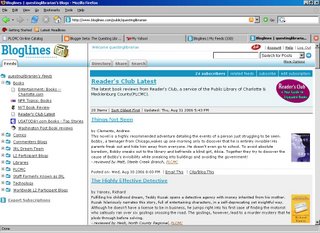
Sharing blogrolls is something that is a unique feature of Bloglines. Since My Yahoo! also includes personal content (such as links to your email) I think that is why they don't offer this feature.
The nice thing about newsreaders for libraries is that they can keep up with what their peers are doing to get new ideas. Having a fresh injection of creativity from others is so helpful for many things that libraries do.
I'll try not to get so lost in my explorations next time. Newsreaders rule!
Thursday, August 31, 2006
#8 RSS Feeds & Newsreaders - Bloglines vs. My Yahoo!
Posted by Anonymous at 1:43 PM 2 comments
Sunday, August 27, 2006
#7 3-D Online Reference - 2nd Life, Google Earth & Other Musings
With all of this online communcation technology it will only be a matter of time before we start seeing 3-D library reference. 2-D reference like NCKnows/Questionpoint seems like online reference on steriods to librarians now, but 3-D reference will include an avatar for both librarian and patron. More and more businesses are creating a 3-D representation of themselves on the web. One of the most dynamic examples of that is in the online game Second Life. A virtual world that is completely created by the players themselves. The game developers just supply the servers and moderate the game. Everything else is done by the players. It costs nothing to download the software for the game onto your computer and create an account with your avatar. But if you want to buy land and put a building on it you will need to upgrade to a premium account which costs $9.95 a month.
Who is creating a virtual representation of themselves in Second Life? Some examples are: CBS News, Wells Fargo, and even Harvard Law School.
The article "Your Second Life is Ready" from the September 2006 issue of Popular Science says it best, "...if I was online banking in SL, I wouldn't have to browse through several static screens of text. I could just walk into a virtual bank, stroll up to a teller, and deposit real-life money the newfangled, old-fashioned way: by talking to a person." (Newitz, p. 76) Other examples of 3-D use include: touring a college campus before you visit in person or visiting virtually your vacation destination to get the best hotel in relation to what you want to do. Clothing stores are setting up shops where you can put your actual measurements on an avatar and try on clothes before you buy.
I know that other services will probably be next. Enter what OPAL and the Alliance Library System are doing with the Second Life Library 2.0 These folks are going where the patrons are. In April 2006 they put out a call for librarians interested in participating in a project to set up a library presence in Second Life. In less than a month, more than two dozen librarians from around the world were meeting at a brand new virtual library to staff the reference desk and discuss collection development, online programming, and library services. The response has only grown, and Second Life citizens are taking advantage of all the library has offer. Our very own Kelly C from ImaginOn is heading up the Virtual Teen Library : Second Life. Go Kelly! The nice thing about Second Life is that it will allow librarians to iron out the kinks of offering this sort of service and troubleshoot problems in a controlled environment.
Not to be outdone, enter Google Earth. This is a 3-D representation of planet Earth taken from satellite photos. Google also released recently a popular 3-D modeling program called SketchUp. Google developers are encouraging folks to use SketchUp to create 3-D layers on top of Google Earth.
In the article, Future Boy: Google moves into virtual worlds Chris Taylor from CNN/Money.com says, "The result could be that we'll soon populate a virtual version of planet Earth instead of the made-from-scratch metaverses like online games or Second Life. The main element Google Earth is missing today is avatars, but at least one observer believes those to be added soon."
A virtual earth..hmmm....something to ponder. Online reference in your PJ's?
Posted by Anonymous at 8:59 PM 1 comments
Labels: 3D Reference, PLCMCL2, Second Life
Poll - Internet Librarian Conference Oct. 23-25, 2006
Ok, I guess it's my turn to do a little sample poll. As for myself I will not be able to go to this conference but am eager to see the results that come out of it. The website is www.infotoday.com/il2006 They will also have an IL Conference wiki, and a Conference Blog with "tags" of IL2006 and I@SW2006.
Posted by Anonymous at 7:52 PM 0 comments
Friday, August 25, 2006
#6 Flickr 3rd Party Tools, Mashups, & Other Photo Sharing Sites
Welcome to the library! Come inside. There are many resources to discover in your branch.
I must admit that like Helene I like fd's Flickr Toys selection of third party apps. They seem the most practical to use. The others just seem like a novelty to me. Of course I'm sure that someone will put them to good use and I will be amazed.
It was hard for me to choose just one that was my favorite. I'd have to say the Trading Card Maker and the Captioner are my favorite Flickr tools so far. I wanted to have my very own Harry Potter / Yu-Gi-Oh trading card with a comic book speech balloon but alas my Yahoo! Avatar photo is too small. The speech balloon covered the whole picture! I tried enlarging it but MS Paint could not enlarge the picture without distorting it. Oh well.
Other photo sharing sites that I enjoyed off of other participant blogs are Slide.com from Chris' blog, Photography, ImaginOn, Learning 2.0, and Other Nonsense, Tabblo from Russ' blog, R U Learning, and Bubbleshare featured on Chris Bates' blog, The Relevant Library.
Posted by Anonymous at 8:54 AM 1 comments
Thursday, August 24, 2006
Librarian Trading Card

I created a Librarian Trading Card using fd's Flickr Toys - Trading Card Maker. My decription was inspired by Wile E. Coyote and Road Runner cartoons. Beep! Beep!
Tagged my Librarian Trading Card for the Flickr librariantradingcard and librariantradingcards clusters. Be sure to consider plurals when adding tags to your photos.
Posted by Anonymous at 2:08 PM 5 comments
Labels: Avatars, Flickr, Librarian Trading Card, PLCMCL2, tags
Tuesday, August 22, 2006
#5 Playing with Flickr - Photo Gallery

Just made some photos using our branch's digital camera. (Thanks to our KidsBookDiva for showing me how to use a digital camera since I do not own one.) I've created a Flickr Account for the Questing Librarian and uploaded the shots. You can quickly create a Flickr web address alias. Here's how. I also joined the Librararies and Librarians group. It's amazing how many libraries are already using Flickr.
I created an HTML badge for it and added it to the sidebar of this blog. I tried to create a Flash Badge but it didn't want to load. I don't know if that is a problem with Blogger Beta or not so I resorted to the HTML badge.
I also tried to post a photo from PLCMC's "Game Zone" with commentary from Flickr and it said that it was sent to my blog but it has never showed up. I don't know if there is a delay because of network traffic or because of Blogger Beta again. I'll try to send a photo again from Flickr at a later point.
Posted by Anonymous at 3:16 PM 2 comments
Tuesday, August 15, 2006
Blogger Beta Account
Woohoo!
I was able to get a new Beta Blogger Account. I just made the transition.
There was an information box on my dashboard when I logged in underneath my profile. It didn't say anything about being preselected. I just clicked on the link for the information and then Blogger walked me through transfering my account to Beta.
***Note you must make a Google Account before you can begin the transfer process. This does NOT give you a GMail account only a Google Account. It saved a copy of my original template. Then I had to add back all the original code that I had added to my sidebar but it retained all of my posts and all of the links I made. You can also keep or change your template style at that time. 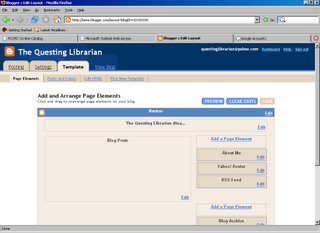
You'll have fun moving parts of your layout by dragging and dropping with a mouse. The layout and the selections are much more intuitive. There is alot more ways to customize your blog. You can add all sorts of categories to any part of your blog including: lists, list links, pictures, text, HTML/JavaScript, Feeds, Labels, and Blog Logos. I'll be spending quite some time just checking out what's available.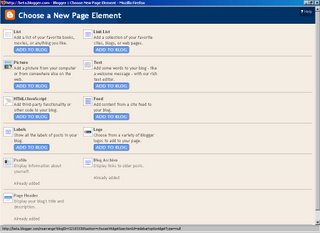
The New Page Element is very handy for adding new things to your blog. Just select what you want to add, put in your stuff, and click save. Then the new "thing" becomes a moveable block that you can drag and drop around on your layout.
I hope that others will be able to convert soon. The extra features are very useful.
Posted by Anonymous at 3:29 PM 4 comments
Labels: Blogger Beta, PLCMCL2
Monday, August 14, 2006
Created Site Feed for Questing Librarian
 RSS Site Feed
RSS Site Feed
I created a "RSS Site Feed" for the Questing Librarian. You should see the site feed "Chicklet" right under my avatar in the sidebar.
Blogger's site feed help files are extremely useful in walking you through in setting up your site feed. I then added my own feed to my other RSS feed listings in My Yahoo!. My Yahoo! lets me organize the layout of my feeds for easier scanning and reading.
I have yet to play around with the Bloglines Newsreader. I'll compare them in another post.
Posted by Anonymous at 10:31 AM 0 comments
Thursday, August 10, 2006
Yahoo! Avatar Badge
Yahoo! Avatars
I've had a couple of folks ask if the Yahoo! Avatar could be made into a badge. Yahoo! does give the html code to export the avatar to a blog or web page. It updates everytime you make changes to your avatar. Just log into Yahoo! Avatars and click on "Export Your Avatar" and follow the wizard. Then copy and paste the code into your blog.
Posted by Anonymous at 10:28 PM 4 comments
Monday, August 07, 2006
#2 Thoughts About Lifelong Learning

Photo of Auguste Rodin's "The Thinker" taken from Artcyclopedia
After going through the tutorial and going through my notes, I immediately noted that the hardest habit for me is the first one. Setting goals. My problem is that I want to do everything! Technolust is always lurking somewhere in my psyche. Ooo! New gadgets! Wow--look at that! I find my self exploring paths but not having any goal for the end. My obstacles are 1. focusing on getting work done first and 2. making time to do one thing at a time and just focus on it and finish it before moving on to the next item.
Naturally the easiest habit for me would be the last one--play. I like to explore everything! So I guess my goals are to:
1. Complete the "23 things" by October 6th
2. Complete the rest of Stephan Abram's "43 things" at some point--hopefully before the end of the year.
3. Post my discoveries in my blog.
Lastly I have always tried to realize that just because I have learned something today doesn't mean that it won't change too. That is life's only constant. There's always 3.0. I guess life long learning is here to stay.
Also, I appreciate that Helene Blowers has taken the time to keep a finger on the pulse of what's new in the library technology world. For those of us frontline staff that's a welcome time saver. Library Techbytes rocks!
Posted by Anonymous at 11:15 PM 1 comments
Labels: Lifelong Learning, PLCMCL2
Sunday, August 06, 2006
Flickr Badge
Way cool stuff! Check out how to make a Flickr badge and add to your blog! Click on the design your badge link and follow along with the wizard. Then you can copy and paste your badge code into your blog template and "Presto!" you have a Flickr badge.
Enjoy!
Posted by Anonymous at 8:43 PM 0 comments
Saturday, August 05, 2006
Summer Reading Avatar

Summer Reading Avatar
Originally uploaded by QuestingLibrarian.
Testing blogging photos from flickr to my blog, The Questing Librarian.
Friday, August 04, 2006
Trying to upload picture from Yahoo Avatars

Hope this works. Trying to save a picture for my profile.
**Yay success! Try creating an avatar for yourself at Yahoo! Avatars.
Posted by Anonymous at 10:50 PM 0 comments
How did I come up with the name of this blog?

Funny you should ask. :) Ok take a blender and put in Indiana Jones + Laura Croft + NPR Librarians Kee Malesky and Alphonse Vinh blend well and what to you get? The Librarian : Quest for the Spear! (Hint: Click the Logo to take the library tour ;) IMDB did a very nice job with the cast listing.
This little mini-series aired on TNT. It's out on DVD and I'm sure it's probably podcasted too.
Posted by Anonymous at 9:01 PM 0 comments
Labels: Librarian Action Hero, NPR, PLCMCL2
Inspired Description

Of course I was inspired for my description from NPR's A Prarie Home Companion and the reoccuring character, Guy Noir - Private Eye segment. Check out the link for more inspiration from everyone's favorite radio gumshoe.
The Adventures of Guy Noir : Radio Private Eye
Posted by Anonymous at 2:48 PM 0 comments
Labels: Librarian Action Hero, NPR, PLCMCL2
#1, #3 & #4 First Post, Finding Out About Learning 2.0, & Registering The Questing Librarian Blog
Hello All,
This is my very first blog post! I am very excited about learning the 23 things in the Learning 2.0 program. I hope to be able to use the medium to its fullest potential. I have also registered this blog in the L2 Tracking Log and am a part of the List of Participants so I'm ready to join the party! If you would like to participate in the Learning 2.0 experience along with staff you can log your progress at 43 things.com. Just create your account and you are ready to participate too.
Wish me luck!
Posted by Anonymous at 9:52 AM 0 comments
Labels: PLCMCL2



