It was very hard to just pick out "one" Web 2.0 Tool to talk about. I know that I didn't want to choose a tool similar to what we have already covered in the Learning 2.0 project so after looking at many types of resources I deceided that it would be best to look at start pages because it would be nice to have in one place all of these neat "things" we have been talking about. That way I can keep track of many more things that I could put in the sidebar of my blog. You could even create a separate library start page to help with reference questions or programming ideas if you wanted.
The three start page winners mentioned in the SEOmoz's Web 2.0 Awards grabbed my attention. I have been curious to know about what My Yahoo! alternatives were available. I was hard pressed to decide between the first two: Pageflakes.com and Google's Personalized Start Page.
Since I already have a Google account because of Blogger Beta I knew I had to try it out. Google's Content Directory is nicely separated out into category tabs for easy selection. It also lets you add your own modules or feeds. Nice. Although not as snazzy looking as Pageflakes, its ease of use was hard to beat.
Pageflakes has an AJAX start page which is more readable and easier on the eyes. It also has lots of feeds and "flakes" to populate your personal page with. It also organizes its content into categories but via drop down menus.
In both you could add your modules (pageflakes calls modules "flakes") or feeds and drag and drop them how ever you would like in you homepage layout. This is definately something that My Yahoo does not have. You can quicly add your own feed in both Pageflakes and the Google Start Page but Pageflakes doesn't have a way to let you add your own module yet. Google Start Page will let you add one via URL.
I probably use the Google Start Page for work related things and Pageflakes for personal stuff so that I can continue to monitor both for progress. I'm sure that at some point Pageflakes will let you add your own modules too. Overall start pages make a nice one stop shop for all of your personalized content.
Wednesday, September 27, 2006
#19 Web 2.0 Tools - Start pages : "Pimped Out" Personalized Home Pages
Posted by Anonymous at 12:40 PM 2 comments
Labels: PLCMCL2, Start Pages, Web 2.0
#18 Web Based Apps - Writely
I discovered that Writely is also not supporting Blogger Beta yet so again I had to view my document as HTML, copy and paste the code into a post and do some clean up just like in Zoho Writer. Both are about the same in ease of use. The HTML tab in Writely is handy and only shows the code for the document. I did have to import the image directly into my blog post though and place it in the table in the blog. With Zoho Writer I didn't have to do that. So both have their pros and cons. I'll just be waiting for Blogger Beta support for either one so I can export directly.
 | Title: Egyptology : search for the tomb of Osiris : being the journal of Miss Emily Sands, November 1926-. Author: Emily Sands; Ian P Andrew; Nick Harris; Helen Ward; Dugald Steer Illustrator: Emily Sands; Nick Harris; Ian P Andrew; Helen Ward Publisher: Candlewick Press Pub Date: 2004 ISBN: 0763626384 Have you ever wanted to be an archaeologist like Indiana Jones? Then you would enjoy exploring the wonders of Ancient Egypt along with Emily Sands, explorer extraordinaire. Follow along in her journal scrapbook as she searches for the lost tomb of Osiris. The illustrations are very captivating. Every page will inspire you to explore the special features. These include postcards, envelopes, papyrus scrolls, foldouts, maps, treasure samples, minibooks, popups, and even playing pieces for a game of Egyptian Senet which is similar to checkers. Bring your magnifying glass because some of the text is hard to read. Will Miss Sands discover the mysterious tomb? Read and find out! If you would like other suggestions for reading take a look at Readers Club for adults and teens or Bookhive for young readers (or the young at heart!). |
Posted by Anonymous at 10:12 AM 4 comments
Labels: Blogger Beta, Favorite Books, PLCMCL2, Web Based Apps
Tuesday, September 26, 2006
#18 Web Based Apps - Zoho Writer
I thought I would take the book review that I did for the previous "thing" with wikis and see if I could create it with Zoho Writer and then save as .html code the way I wanted it.
 | Title: Egyptology : search for the tomb of Osiris : being the journal of Miss Emily Sands, November 1926-. Author: Emily Sands; Ian P Andrew; Nick Harris; Helen Ward; Dugald Steer Illustrator: Emily Sands; Nick Harris; Ian P Andrew; Helen Ward Publisher: Candlewick Press Pub Date: 2004 ISBN: 0763626384 Have you ever wanted to be an archaeologist like Indiana Jones? Then you would enjoy exploring the wonders of Ancient Egypt along with Emily Sands, explorer extraordinaire. Follow along in her journal scrapbook as she searches for the lost tomb of Osiris. The illustrations are very captivating. Every page will inspire you to explore the special features. These include postcards, envelopes, papyrus scrolls, foldouts, maps, treasure samples, minibooks, popups, and even playing pieces for a game of Egyptian Senet which is similar to checkers. Bring your magnifying glass because some of the text is hard to read. Will Miss Sands discover the mysterious tomb? Read and find out! If you would like other suggestions for reading take a look at Readers Club for adults and teens or Bookhive for young readers (or young at heart!). |
Once I figured out that I had to right click on the table to adjust
it the way I wanted things went a lot more smoothly. Having a
full feature text editor is really handy. This has so many more
features than the typical blog editor. It uses many of the standard
keyboard shortcuts already known to MS Office users. I did notice
however, that like many web based products that there is a delay
with saving if the Internet is very busy. The automatic save
feature helps in this matter. But otherwise it has many features
that I have come appreciate in a regular word processor. I wish it
had more help features and FAQs. That would have helped in my
struggle with understanding how to use the table feature.
Unfortunately Zoho writer does not support Blogger Beta so I can't publish directly to my blog.

I had to export the document and then copy and paste the source code into a blog post. Then I had to take out a lot of page breaks to get it to look somewhat decent. Oh well. I'm going to try Writely and see if I get better results.
Posted by Anonymous at 3:46 PM 0 comments
Labels: Blogger Beta, PLCMCL2, Web Based Apps
Thursday, September 21, 2006
#17 PBWiki - Group Edited Webpage Creation Tool
I've added the Questing Librarian to the wiki plcmclearning : Favorite Blogs section. I also added a couple of Favorite Restaurants to the wiki as well. Then I experimented with adding a new page linked to the Favorite Books section. It is a book review on Egyptology from the popular "Ologies" series which include Dragonology, Wizardology, and Pirateology. Fairyopolis is similar to the "Ologies" series but is by a different publisher. I have also sent Egyptology and Fairyopolis to the children's book review site Bookhive for addition.
I just did some simple formatting for the book review entry in PBWiki because I'd have to look up how to put the text next to the book cover instead of underneath. It's a handy tool for easy editing of web pages. However, I'd have to consider all the factors of a software tool before I deceided to use it for what ever project I had in mind.
Posted by Anonymous at 3:31 PM 0 comments
Labels: Favorite Books, PLCMCL2, Wiki
Wednesday, September 20, 2006
Blogger & Blogger Beta Comments
According to Blogger Buzz--Blogger beta and regular Blogger users are able to comment on each others blogs again. Hurray!
Posted by Anonymous at 8:11 AM 0 comments
Labels: Blogger Beta, PLCMCL2
Tuesday, September 19, 2006
#16 Wikis - Group Edited Resources
I could easily see creating wikis for subject guides on topics similar to SJCPL's Subject Guides that we get asked about all the time. Especially for popular topics such as: local information, careers and jobs, geneology and local history, and senior exit projects. The IS File pathfinders on the Staff Intranet would be an excellent candidate for conversion. Also, I'm sure that every branch has staff finding lists for reader's advisory and homework support that would translate well to a wiki. The thing for any group wanting to create a wiki is to deceide--are we all going to create our own wiki on our topic and then link them in another wiki that links back to all of ours OR will there be one centralized library wiki and everyone goes in and adds posts on their topic? And how will we facilitate customer feedback? Will it be something that only librarians will contribute to or will patrons be able to contribute too? Also consider the costs of conversion, especially staff time required to do it.
The Book Lover's wiki looks like something the library already does with the Reader's Club website but with the ability of readers to add comments to a book that has been reviewed.
Library Success : a best practices wiki is a great idea. But like any group project it's only as good as it's contributions. Some areas don't have any entries yet.
The ALA 2006 New Orleans wiki was very easy to follow and understand. Everyone who is a conference participant would want to read the wiki to find out more information and topics of interest. They could also post what discoveries they had to share with others. I could see turning large library events into wikis such as the Novello Festival of Reading.
The Bull Run Library Wiki seemed like an example of a work in progress. It had features that were a cross between a blog and a wiki.
Other wiki examples that I found useful were:
1. The UCONN Library Staff Wiki. After looking at this site I immediately thought of our staff Intranet. If it was a wiki then all staff could post updates directly without having to go though a webmaster.
2. Biz Wiki from Ohio University. This is similar to our Bizling.org website. If conversion was an option, the same things that applied to the subject guides listed above would be factors here. Something else to consider--would it be better to just create a wiki separately as an adjunct to the website? Is there any other information that would be worthwhile adding that isn't already provided by the website?
3. The USC Aiken Gregg-Graniteville Library Wiki is sharp. Everything is so easy to find. I especially how they made finding articles in their online databases intuitive. It's not a cluttered site but everything seems within easy reach. What is difficult for any library homepage is to facilitate the fewest mouse clicks possible but still have the page not appear "busy". Also consider how much accessibility are you willing to give with the site--only have library staff add updates or have it open for all patrons? How will patron comments be presented? Will there be an assigned moderator of comments or will this be allowed to be moderated collectively?
4. The FLICC/Fedlink Environmental Scan Project blew me away with it's information. It's findings should make libraries take notice. A must read for anyone in libraries. Content and accessiblilty to all parts of the project were easy to follow with the outline in the sidebar and in the body of the page.
Posted by Anonymous at 10:43 PM 0 comments
Thursday, September 14, 2006
#15 Library 2.0 - More Than Teen Gaming Night
There are several Web 2.0 technologies that I can see libraries incorporating with a little help from their vendors. If vendors deceide to not offer them they should at least make their products to where the library itself can add these features. For the library catalog these technology features include: built-in RSS feeds for keyword searches and popular groupings such as new feature films, user tagging with outdisrupting the original subject headers on the collection, and the ability for user commenting and ratings on books and articles. Comments and tags one patron adds will help the next one looking for the same topic. Library vendors could also adopt the features of Amazon.com and Google of interest to patrons. You could have personalized catalog logins where patrons can add these features to their "My Library Catalog". Give them a place to list their favorite titles, authors and genres and be able to share it with others. Library users should be able to use these resources inside or outside the library.
A great example is the Endeca-based NC State catalog. I got a chance to hear about it from from a presentation by Andrew Pace, Head of Systems at NCSU at the Spring 2006 ANCHASL Meeting.They took their old Dynix catalog and dumped it into Endeca. Endeca offers the ability to choose from numerous ways to navigate. It offers reference linking and next generation multisearch. You can limit by document type or browse the the entire collection by call number. It has an automatic citation builder that is available in various styles. It even has automatic spell check similar to Google's "did you mean this" feature. Librarians can create a Q&A on the fly and add to the library FAQ.
If the library offers in-house resources such as websites then these could also have RSS feeds, user access points for the submission of reviews, assignment of keywords (“tagging”), addition of scholarly commentary, and other forms of user participation. A good example of this is the Reader's Club website.
Also the library will want to plan content for the new communication services that are available today. These include: graphics tablets, Ipods & MP3 players, smart phones, PDA's, E-book readers, smart watches, and Blackberries. Patrons will get excited if you have content for their new gadget. Incorporating Web 2.0 technologies in the library will help provide content for these devices. Examples of how libraries are using Web 2.0 tools that I've read about include:
-a public information blog for library news, events & discussion of community needs
-a story-time Podcast for younger patrons
-using Flickr to photoshare library events
-creating a Wiki-style town history where residents can browse a list of historic homes and adding their memories to the public record with a simple Web form
-wikis for genealogists
-wikis for local information
-wikis to pool library information and standards
-blogs for internal library communication--library managers blog, reference blog, branch blog, circulation blog, library teams blog, IT communications with library staff blog, etc.
-An internal library PC and server inventory wiki.
-Voice and Video over IP for digital meetings when travel is difficult
-pushing content via RSS
-content creation resouces for patrons to record podcasts and develop digital videos
-interlibrary loan (ILL) purchase-on-demand from online used-book retailers
-open source wiki software to create a successful subject guide that facilitates customer feedback
-personalization of library web pages
-allowing customers to call impromptu book talks or discussion groups
-offering collaborative online MS Office alternative resources such as Writely and Writeboard, 37 Signals products - Basecamp, Backpack, and Ta-da Lists and Microsoft Office Live
-instant messaging reference services
-downloadable music, video, and audiobook services
-an iPod Shuffle loan program
-podcast of a teen band competition at the library
-podcasts for library classes and grand tours of the library
If we use Web 2.0 technology between library staff first and get comfortable with it then we can use it with our patrons and market the library.
You might say, "Wow, Library 2.0 is is all that and a bag of chips but what about the future?"
I really enjoyed Dr. Wendy Schultz's article To a temporary place in time... the best out of the 5 perspectives in the OCLC Next Space Newsletter article Web 2.0 : Where will the next generation Web take libraries?. I think about what the the Joker said in Batman.."Think about the future, the future, the future..." It will transform and change us but also give us our special place where we can be in that fantasy zen zone for the mind--that place of wonder and exploration as a child--that we are all desperately trying to get back to when the world turned serious and growing up meant putting toys aside. I kind of equate it with moving from childrens resources with pictures and whizbang features like popups gizmos and textures to adult resources with boring text only. Yes it looks serious and authoritative. But who wants to read that? I'd much rather take the Japanese manga approch and have textbooks and manuals in picture format. They claim that learning is so much better. You absorb much more and the information is interesting. And that is really what we want. Information retrieval that is easy, pleasing to the eye, and facinating but with authority and expertise and a librarian guide to lead us to what we want with options--but not too many or we get information overload.
This librarian guide can be seen in person or online in 3D as an avatar in a virtual representation of the library. Each librarian has their subject specialties. When in a branch there is always one librarian that is the "go to" source for a particular topic be it scrapbooking or starting a business or travel tips. Patrons will collect trading cards on their favorite librarians and pass them on to other users. (Psst-Dude..check out this librarian...she pwns. Check her out if you need info on anything!)
But don't stop there! Create the library environment you have always wanted and integrate it with the virtual world. The virtual reality game Second Life has been host to many dual events online and live on location. Check out Jonathan Fildes article : BBC starts to rock online world. I can see the same thing happening in libraries. Library programming can be sent to the online game and show up on a video monitor for all avatars ingame to see. This would also be vice versa. If an event is going on in Second Life, all inside the library could see what is going on. Like satellite broadcasts of an event that has sold out in a stadium. Now those on the outside can see the show after all. No need to fight scalpers for tickets! Hmm..how about the Novello festival in Second Life?
And finally, make the library where you want to be in real life. Take a look at the OCLC Newsletter article Staying in the game! : How to create environments for Boomers and Gamers in your library especially the section Zone in on your users. People play virtual reality games to be in that fantasy zone where they want to live, create, and express themselves. Make it so in the library too. I want a library that partners with private vendors to offer a Starbucks Coffee/ Tea House type environment that everyone wants to be in. I want a community space thats buzzing with programming hipness and sound proof areas for quiet study to reach that "zen" state of lifelong learning. I want good natural lighting, plenty of windows, and comforable chairs. Take that zen feeling and make an enclosed Japanese style tea garden or an outdoor cafe. Have access to porches that open onto an arboretum with picnic benches and electrical outlets on the outside. I want all of that plus an information hub that is second to none. If I want to learn how to paint I can find it--online or with a guidebook and have access to digital tools to create on the spot. If I want to understand how DNA makes the world go round I should be able to find it at home, at work, or wherever I am. If the library doesn't have a book I want, I would like to walk over to a bookmaker machine, type in the ISBN and the machine prints it in 15 minutes--cataloged and ready to check out. Libraries can become the new star attraction that will put a city on the map. Make it something that every visitor will put on their "must see and do" list. Golden Gate Bridge, check, Broadway musical, check, Seattle Public Library, check, Salt Lake City Public Library, check...
So when are we going to have video games for checkout like Blockbuster? Patience young Padawan.
Posted by Anonymous at 2:09 PM 2 comments
Labels: 3D Reference, Avatars, Librarian Trading Card, Library 2.0, Lifelong Learning, PLCMCL2, RSS, Second Life, tags, Web 2.0
Wednesday, September 13, 2006
#14 Technorati : Tagging = Blog Marketing & Better Search Results
I searched Technorati using the keyword "Learning 2.0" and got very different results when I used the limiters of posts, tags, and Blog Directory. Also if you put the phrase in quotes you seem to get more accurate results.
I got 27,452 results from Learning 2.0 (no quotes) in blog posts.
I got 1,282 results using "Learning 2.0" in blog posts.
I got 51 posts tagged Learning 2.0 (no quotes) in tags.
I got 59 posts tagged "Learning 2.0" in tags.
I got 10 blogs about Learning 2.0 (no quotes) sorted by authority in blog directory.
I got 10 blogs about "Learning 2.0" sorted by authority in blog directory.
I'm assuming that "authority" means that someone tagged their blog with Learning 2.0. The tags list seemed to bring up the most matches for the Learning 2.0 project. I enjoyed the Advanced Search screen because it described what was being searched much better.
It was no surprise to me that the most popular blogs were on the topics of technology and news and top videos were hosted on YouTube. I was surprised to see Gregory Maguire's Wicked: The Life and Times of the Wicked Witch of the West and Carol Rose's Giants, Monsters, and Dragons: An Encyclopedia of Folklore, Legend, and Myth in the Popular Books listing. I know that Wicked inspired a Broadway musical. It's nice to see that fantasy and folklore are so popular.
I don't have to worry about adding HTML code to my blog posts because since Blogger Beta incorporates labels (called categories in other blogging software) and publishes to a RSS/Atom feed Technorati will automatically read them as my tags for my blog in Technorati. Sweet! So I went back and added labels to all of my posts and created a section in my sidebar for my label categories. All of my blog posts have the label PLCMCL2. I have both "Learning 2.0" and "PLCMCL2" in my watchlist. I "claimed" my blog in an earlier post on RSS Feed Search Tools.
Technorati Tag: PLCMCL2
Posted by Anonymous at 3:24 PM 2 comments
Labels: PLCMCL2, tags, Technorati
Flickr Support for Blogger Beta
Hurray Flickr now supports Blogger Beta! Check out the article Flickr Support for Blogger in Beta in the Blogger Buzz blog. Now I can post pictures directly from Flickr to my blog!
Now if I could just get the Rollyo Searchbox to work. Hmmm. I guess I'll just have to wait for those improvements. Sigh.
Posted by Anonymous at 9:37 AM 1 comments
Labels: Blogger Beta, Flickr, PLCMCL2
Tuesday, September 12, 2006
#13 Del.icio.us : Social Bookmarking with Tags
I have created a Del.icio.us account for the Questing Librarian from my home computer using the Firefox web browser. I have also added PLCMCL2 to my network. Now I can add all those nifty bookmarks that have been piling up and check PLCMCL2's bookmarks too while logged in. I went a step further than just adding a Network Badge. I added a Link Roll which also shows the latest bookmarks I've added to Del.icio.us.
After looking at Del.icio.us I could see the potential for uses by a group. A tagged bookmark list would allow, for instance, staff at a library branch to collectively create a list tagged by topic for easy reference assistance. I used to do a web browser bookmark list for our branch and when we upgraded our computers I was no longer able to update it due to access restrictions. I can think of two ways this could be done with Del.icio.us: 1-If staff all used the same tag for topics then we could pull up the list by tag for homework and reference support or 2-staff could just use a collective account and add bookmarks that way.
I also immediately thought of instructors creating a bookmark list of required reading for a class. Individuals that had accounts could collectively use specific tags for a special interest such as "gaming in libraries" and then everyone in that special interest group that added articles on the topic could collectively see all the articles that used the same tag.
I also noticed when I looked at the PLCMCL2 Del.icio.us list, it seemed that in order to comment you have to have a Del.icio.us account. Over all it looks like a personal web based bookmark list like Yahoo! Bookmarks with the added feature of social searching and linking by tags and users.
Posted by Anonymous at 3:10 PM 0 comments
Labels: Del.icio.us, PLCMCL2, tags
Friday, September 08, 2006
#12 Rollyo - Rolling a Customized Search Tool
I created an account with Rollyo and rolled two custom searches. VideoGamesInStock will look for video games in all major gaming retailers. I created it to look for new releases. I also rolled a second search called GameBooksInStock. This was designed to check all major retailers and publishers of video game tip books.
I tried to add the Rollyo Searchbox to my sidebar but it never loaded properly. The searchbox would show but all of my search engine selections were listed below the drop box as text. You could not select one to do a search. Very strange. You could do a search using what ever was the first search engine you selected in the list and that was it. I'm not sure how to fix the code to make it work right. Hopefully it will be corrected in an update to either Blogger Beta or Rollyo and I can attempt to add it to my blog at a later point.
I also took a look at fellow L2.0 blogger MarkS and his JazzRecordings custom search. Cool Daddy-O! I would post a comment on his blog but since he does not have a beta account and I do I can't post to his blog yet. Blogger beta says that will be available in a later patch. Oh well. Rock on Mark!
I could also see using this for local resource searches very easily.
Posted by Anonymous at 9:08 PM 1 comments
#11 LibraryThing - Sharing a Personal Book List
I have added 15 books to my LibraryThing catalog and added a LibraryThing book widget and search tool in my sidebar. The site is very easy to use. I like that there is no extra long account signup process. I could see book clubs using this to share their selections. It is an excellent tool for anyone to keep up with what they are reading. It's so easy to forget that over time one can read many titles and then forget what you've read.
One thing about adding the search tool. I had to keep editing it to fit inside my sidebar. Once it fit though it was good to go. Overall a fun experience.
Posted by Anonymous at 4:22 PM 0 comments
Labels: Favorite Books, LibraryThing, PLCMCL2, tags
Thursday, September 07, 2006
#10 Librarian Action Hero, Movie Poster & Other Image Generators
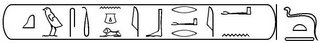
This says "Questing Librarian, forever." Created using an Egyptian Name Generator called Hieroglyphs.net
I created my Questing Librarian Action Hero using a fantasy character generator called HeroMachine.
To get a copy of your creation you must make a screenshot using the Ctrl + PrintScreen keys and paste it into some sort of image editing software such as MS Paint. Then you'll have to crop the picture to get just the image of the hero. Save that image and you're ready to do things with it. Remember to copy and paste the code for your character in some sort of word processor such as Notepad. That way if you want to go back and edit your character in HeroMachine you can just copy and paste the code back into HeroMachine and resume updating your work. I added the speech bubble using a speech bubble generator called Make Your Own Speech Bubble!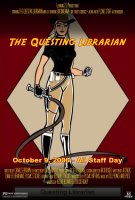
I created the movie poster using the Movie Poster Generator from fd's Flickr Toys. It took me a while but I realized that I could not use the title line because it went right over my characters face. So I ended up using one of the taglines for the title line.
There were several other generators that I enjoyed that I just have to share:
I found out that The Questing Librarian's name in elvish from Middle Earth is Andúnë of Dorthonion using the Elvish Name Generator.
QL's fairy name is Fen Saturntree I also found out that:
She is a trouble maker.
She lives in reed marshes and lonely fenland.
She is only seen when the first leaves fall from the trees.
She wears pale pink marshmallow flowers. She has delicate pale pink wings like a cicada.
Find our your fairy name using the Original Fairy Name Generator.
And last but not least I could not pass up using the Jedi Training Generator for a little night school class. Choose where you would like your training to take place and be sure to "Yodify" to get a great response.
May the force be with you!
Posted by Anonymous at 12:36 PM 0 comments
Labels: Avatars, Image Generators, Librarian Action Hero, PLCMCL2
Monday, September 04, 2006
Happy Blog Day : 5 L2.0 Participant Blogs I'm Reading
Oooo--This is so hard to deceide which 5 participant blogs I'm reading for Blogday 2006. There are so many that I enjoy. I'll just mention 5 that I have read recently.
I'm reading Library at Lunch and Star Wars Girl because I enjoy the Star Wars references. I'm playing Star Wars : Galaxies at the moment.
The other 3 have things on their blogs that I have on my "to do" list to accomplish. (Plus they just have very nice blogs ;) I want to go to Meez.com and create a moving avatar like in Ian's Other Journal. I would like to follow the example that Salad Days mentioned in their post and create expandable posts in my blog so that each entry doesn't take up too much real estate on the front page. Also, I want to take a deeper look at the website Mediasnackers.com that was mentioned on the Youth Tech blog. So many teens think that even email is only for grown ups or business and is so "old school" already.
Posted by Anonymous at 12:15 AM 2 comments
Labels: PLCMCL2
Sunday, September 03, 2006
#9 RSS Feed Search Tools & "Claiming" My Blog
I found the Bloglines Search Tool to be the most useful when I am looking for information from feeds I already subscribe to. For example I can put in the search term "blogroll" and see how many folks have commented on the topic. Speaking of blogrolls, I went ahead and added one for the Questing Librarian in the side bar. Sorry it's so long! Everything is so interesting and I don't want to miss out.
For the other search tools I tried the keyword phrases: "learning 2.0", "library 2.0", "web 2.0", and "second life". Feedster has a Google type interface and seemed straightforward to use. It seemed best for specific searches instead of general browsing. Be sure to use Feedster's proper syntax (such as putting quotes around a phrase) and sort in the order you want for the kind of hits you are looking for (date or relavance).
Topix.net is more browser centric, similar to Yahoo. Having the large topic categories at the top of the screen was useful to get an idea of what the site offered. It reminded me of what Google News and Yahoo! News offer but with the ability for readers to comment on articles. I really liked the news channel guide to help me see what was available. There is literally a category for everything under the sun. I still can't believe that there is a category for foie-gras, luther burgers, and turduckens (that's a turkey-duck-chicken put together in a roll for slicing). I guess folks want news for just about anything.
I found Syndic8.com the most confusing. I really started to feel information overload looking at this one. At first it seemed to be targeted more to webmasters that to the normal joe surfer. I had to go to feed categories to start making sense of it. Even then I really had to dig through the categories to find anything useful. Category wise it seemed focused on the investor or business or sports. When I did find the library feeds they were mostly focused on technical services.
I have "claimed" my blog on Technorati.com. It was a very simple process. Now I have a blog search tool that I've added to the Questing Librarian so that readers can search by key word for what ever topic they are interested in on the blog. I can also see who has linked to my blog. Very neat! This seems to carry some of the best features of both a search tool and a browsing directory. The layout was very easy to follow. The popular blog listing made it easy to see what was useful to alot of people. The search box at the top of the home page let you search by keyword if that was simpler for you.
I also tried Google Blogsearch. It was very much like Feedster.com except that it had Google's advanced search features and preferences options. You can sort by relevance or date and also quickly link to just those blogs that have posted for the last hour, 12 hours, day, week, or longer period of time.
Overall I'd use Technorati or Topix to search for feeds if I just want to browse to see what's out there. If I had something specific I was looking for then I'd probably use any of them except Syndic8.com. It was by far the most confusing resourse. I'd only use it if the others didn't yield any results.
Posted by Anonymous at 1:03 PM 0 comments
Labels: PLCMCL2, RSS, Technorati



